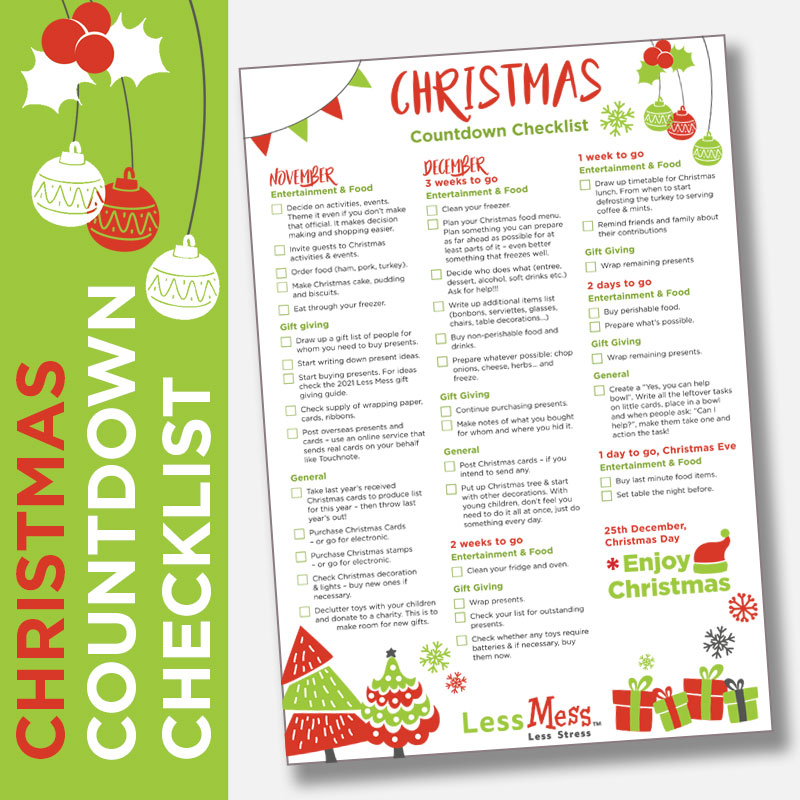Working from Home is not a new topic – we all have been using home offices of sorts for quite a while: To pay the phone bills, to read emails, to research.
It might not look like an office – but even just a mobile phone can be a home office. Then there is a pile of filing at the end of the kitchen bench or school notes and homework at one end of the dining table.
With the arrival of the COVID-19 pandemic some of us needed to act quickly and had to create a set up that was and looked a little bit more professional.
With another round of changes, some are going back to their office, but others might have gotten used to the home office idea and will want to hang on to it, possibly for good or for parts of the week. It’s all in motion and everything seems possible.
 WFH: Work from Home: the Reality
WFH: Work from Home: the Reality
A lot of us will have to separate their office desk, the surface we put our laptop onto, and the storage where we keep our files and stationery separate. This is likely due to us sharing the space with others in the family: a child conducting school via Google Classroom and ZOOM or a partner who also needs a soundproof space to conduct business meetings.
To accommodate these needs many of us a currently creating what the corporate world has been calling ‘hot-desking’ for a while – where you take your essentials from one desk to the other.
Office Storage. Do you need it?
Be realistic about how much of the stationery you may have accumulated is actually used. If you do not use it now, chances are you never will.
- Do you really need to print as much as you do and keep paper copies (now that you must get up to retrieve the folder from another room?)
- Are you using all your pens, folders, plastic sleeves?
- What about that crafting material, fancy paper, greeting cards?
Our Less Mess Tip: Use the time you would normally need to commute at the beginning of your workday and set it aside to declutter: EVERY DAY
Optimise your Light
- Don’t sit facing a window as too much light from the front makes it hard to see your computer screen
- on the other hand, too much light from the back creates a glare on the screen.
- If you write by hand and are right-handed, the light source should come from the left so you do not cast a shadow over your own writing
Filing: Paperwork at Home
Filing is about retrieving – if you just want to put something away, consider the bin.
Just reflect on this: how many pieces of printed paper do you have that you never ever looked at again – after filing or after piling it?
All the cover letters, instruction manuals, paid bills, shopping dockets, and junk mail flyers… The list is endless; whole categories that just don’t need filing – ever!
When filing a piece of paper, ask yourself: Will I ever look for this information? If the answer is no (because it is much easier to find online, it is outdated or you just don’t read the small print) put it into recycling
Where would I look for things and what name would that file/folder/box have?
Try this next time you look for something:
Once you found the item/piece of paper, put it in the place you looked for first. This technique applies even more to your electronic files: highlight the file, and cut and paste it in the folder you looked in ½ an hour ago.
Some Filing Tips
Categories…
… and subcategories and subcategories of subcategories:
Most people I know have far too many files and file them far too detailed.
- As a rule of thumb, the more you access a file – like information you need to find on a weekly basis, the more detailed the filing structure has to be.
- The less likely you are to ever need the information – like the dockets in your yearly tax file – the less detailed you need to file.
There is nothing wrong with piling all your manuals in two boxes, labelled ‘manuals before kids’ and ‘manuals since kids’. If you really need one it will take a little while to find something, but you didn’t have to put much time into filing it away – and chances are high you will never need to find it or search for it online anyway!
Filing infrastructure
Filing infrastructure is the containers and gadgets that keep together the pieces of paper we call files.
Most of my customers inherit a filing cabinet from somewhere and start using it, never asking themselves whether it’s the right system for their personality and their type of files.
Glenda, an Organising colleague of mine aptly asks whether you are a “chucker” or a “tucker”
- Chuckers love suspension filing, just open a drawer and fling it in. Or even better, pigeon holes!
- Tuckers love lever arch files, punching holes and tucking everything nicely away.
Be very aware of the difference between what you want to be and what you really are!
Some files are better contained in binders; some are easier accessible in manila folders. Ask yourself and make a conscious decision.
Don’t put the benchmark too high. Just because you like the look of lever arch folders on a shelf, all nicely labelled and colour coded doesn’t mean you can maintain them.
Did you know its 12 separate steps to file something in a lever arch folder compared to 4 for suspension filing or just 2 for a shoe box?
Choose a system that you can keep up with. There is no point in rows of beautiful folders from Kiki-K that sit empty on a shelf whilst piles of paper the size of our oldest son (1.89m in my case) are ‘stored’ on your desk.
Keep categories broad
It’s much quicker and easier to file something away in a “car” folder, than in a “car” folder with a mechanic receipts subcategory.
It’s much easier to have a “health” folder per person where everything gets filed chronological (just the newest on top) than one for the whole family with tabs for all the illnesses and alignments! Here again, be aware of the rule that the more you access something the more detailed the filing structure and substructure should be.
I hope these tips help you with your new work from home set-up and you can make the most of it and turn your home into a work environment you truly enjoy.